

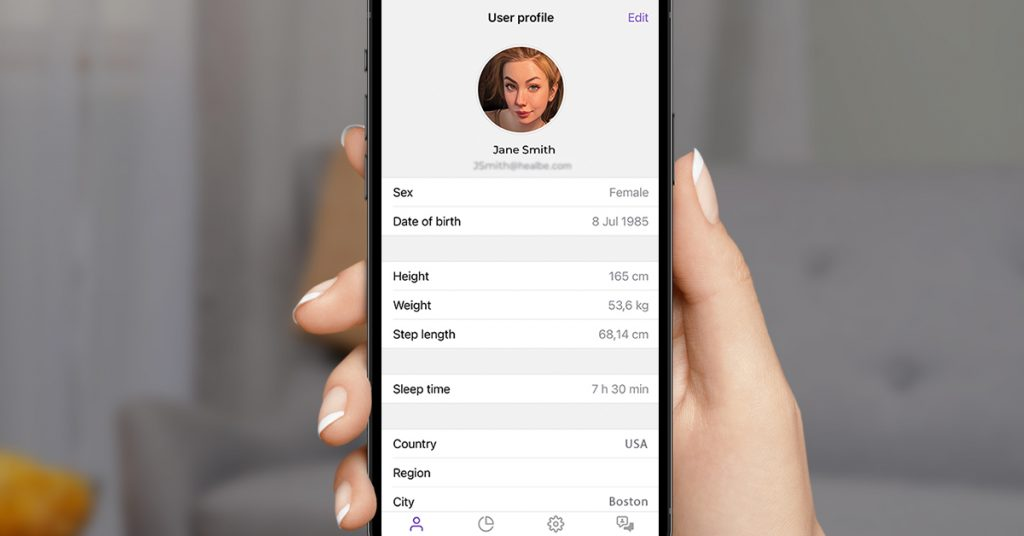
When you create a Profile, some data is filled in automatically according to your height, weight, and gender. You can change certain important parameters by yourself so that your smart band can understand you better and provide more accurate data.
As you already know, GoBe3 reminds you to drink water when your body doesn’t have enough. But everyone is different and even our habits depend on many things, such as how much water our body can absorb at a time. That’s why we’ve left it up to you to figure out how much water you’re used to drink at a time. This setting will allow GoBe3 to determine how often to remind you to drink water.
To specify the amount of water you are used to:
1. Go to the HEALBE app main screen
2. Tap the GoBe status bar at the top of the screen
3. Go to “Vibration alerts”
4. In the “Drink reminder” section, change the position of the slider so that the description shows the volume you are used to drink
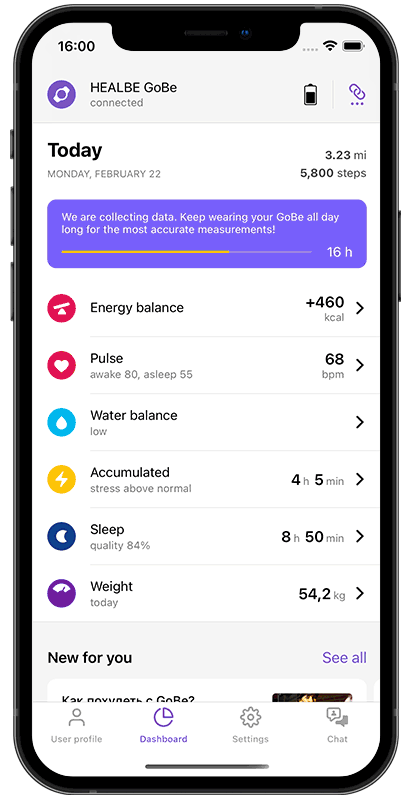
When calculating your sleep Recommendations, GoBe3 uses data from your Profile. Initially, GoBe3 sets your optimal amount of sleep automatically. But you can specify how many hours of sleep you desire, and GoBe3 will calculate your sleep quality and all recommendations with this in mind.
To specify the desired amount of sleep:
1. Go to the HEALBE app main screen
2. Click the Profile icon
3. Click the edit icon
4. Find “Sleep duration” and specify the desired sleep time
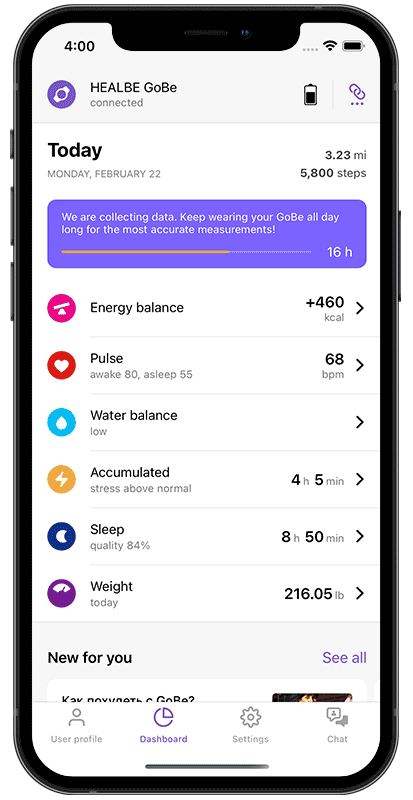
GoBe calculates almost all data using a mathematical model of human physiology. This means that all of its data is calculated based on your particular body data. Because the band is so sensitive, it is very important to provide information about your weight – body weight affects the calculation of stress, hydration, and energy balance. To make all your band readings reflect your condition better, simply add weigh-ins at least once or twice a week.
To update your weight data:
1. Weigh yourself with whatever method you prefer
2. Go to the HEALBE app main screen
3. Find the Weight section on this screen and tap on it
4. Click the plus sign icon
5. Enter your current weight
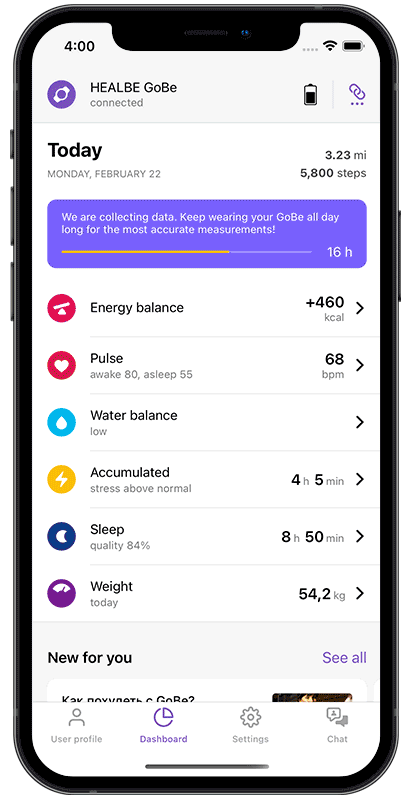
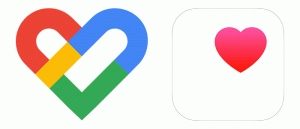
By the way, you can set up weight data integration through Apple Health or Google Fit in the app Settings so that weighings automatically appear in the Weight section after weighing on your smart scale.
By default, GoBe3 vibrates when it notifies you of something. But you can specify when the band can and cannot vibrate, so that it does not disturb you at certain times.
1. Go to the HEALBE app main screen
2. Tap the Settings section icon
3. Find the Vibration Alerts section
4. Specify the period when GoBe3 can use vibration
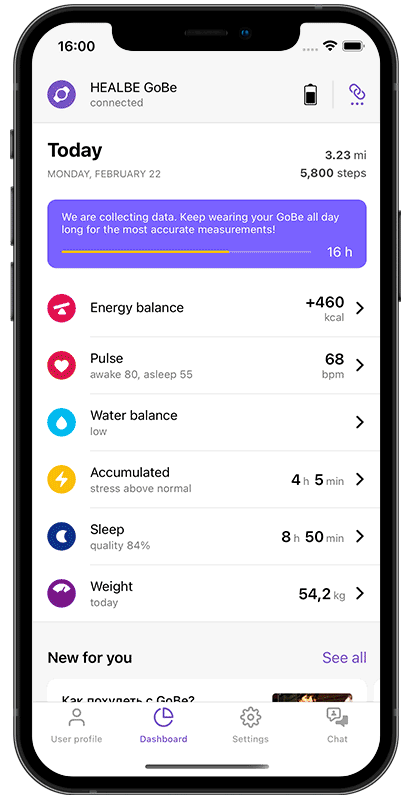
If you don’t want your GoBe3 to distract you with notifications, you can also turn them off completely. To do this, turn on the Do Not Disturb mode on the band itself.

To help GoBe3 count steps and calories more accurately, you can specify your step length. When you’ve first created your Profile, GoBe3 calculated your step length statistically based on your height, weight, and age. But everyone is unique, so these statistics may not work ideally. To increase GoBe accuracy, we recommend you measure your step length and update it in the HEALBE app.
Figuring out the length of your step is easy enough:
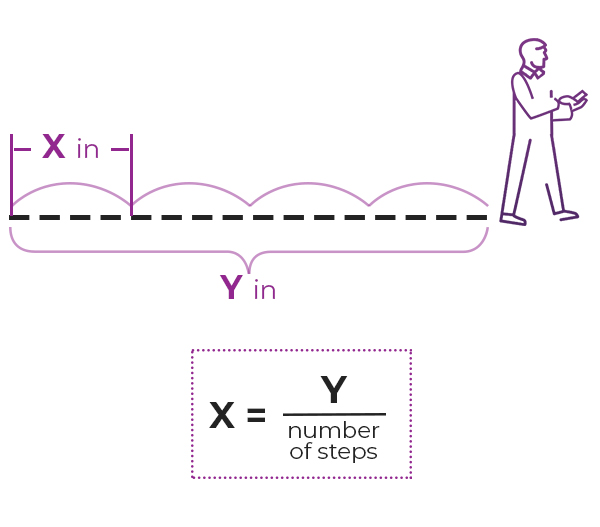
• walk 10+ steps at your normal pace,
• measure the distance traveled and divide it by the number of steps.
Now when you have your exact step length value, open your profile in the HEALBE app (little human icon), go into edit mode, and fill in the “Step length” field.
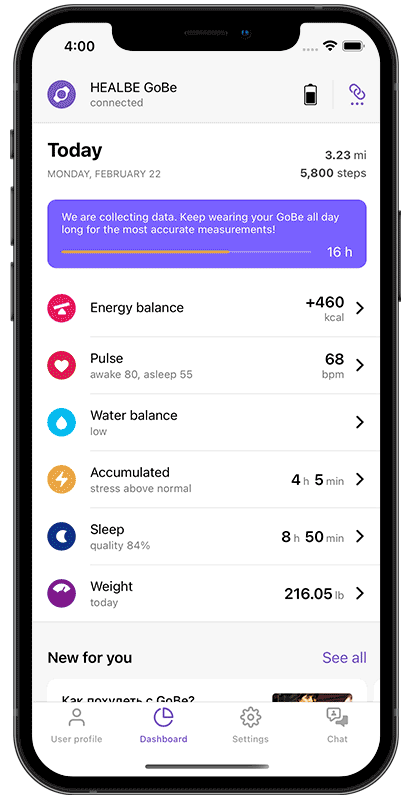
Remember: the greater the number of steps, the more accurately you can calculate the length.

Share your experience and find answers anytime using the HEALBE in-app chat.
Was this helpful?
Please note that HEALBE GoBe is not responsible for any content that purports to give medical advice or advice regarding fitness training, exercise, or diet. Always seek the advice of a physician or other qualified health provider with any questions you may have regarding a medical condition and prior to starting a diet or physical fitness program.